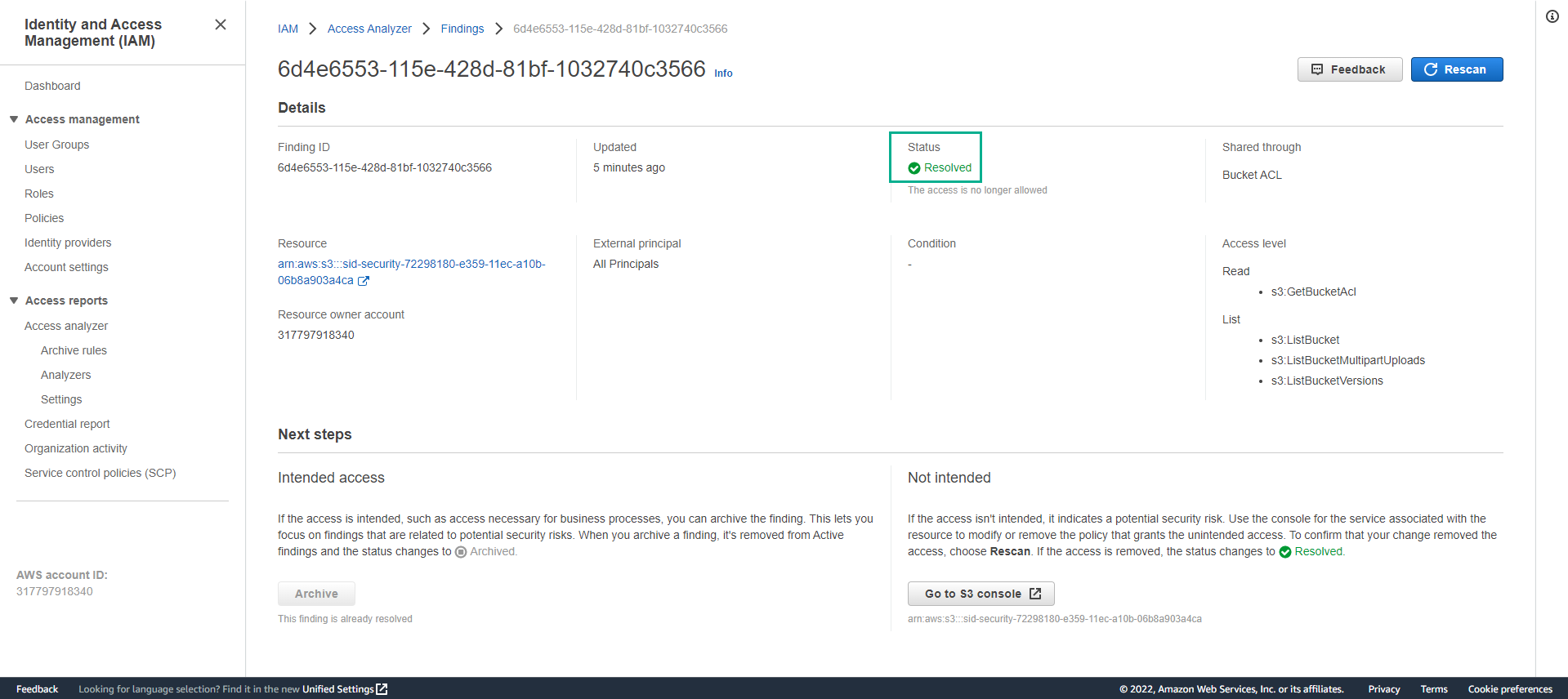Using Amazon Access Analyzer for S3
Using Amazon Access Analyzer for S3
-
Go to AWS Management Console
- Find IAM
- Select IAM
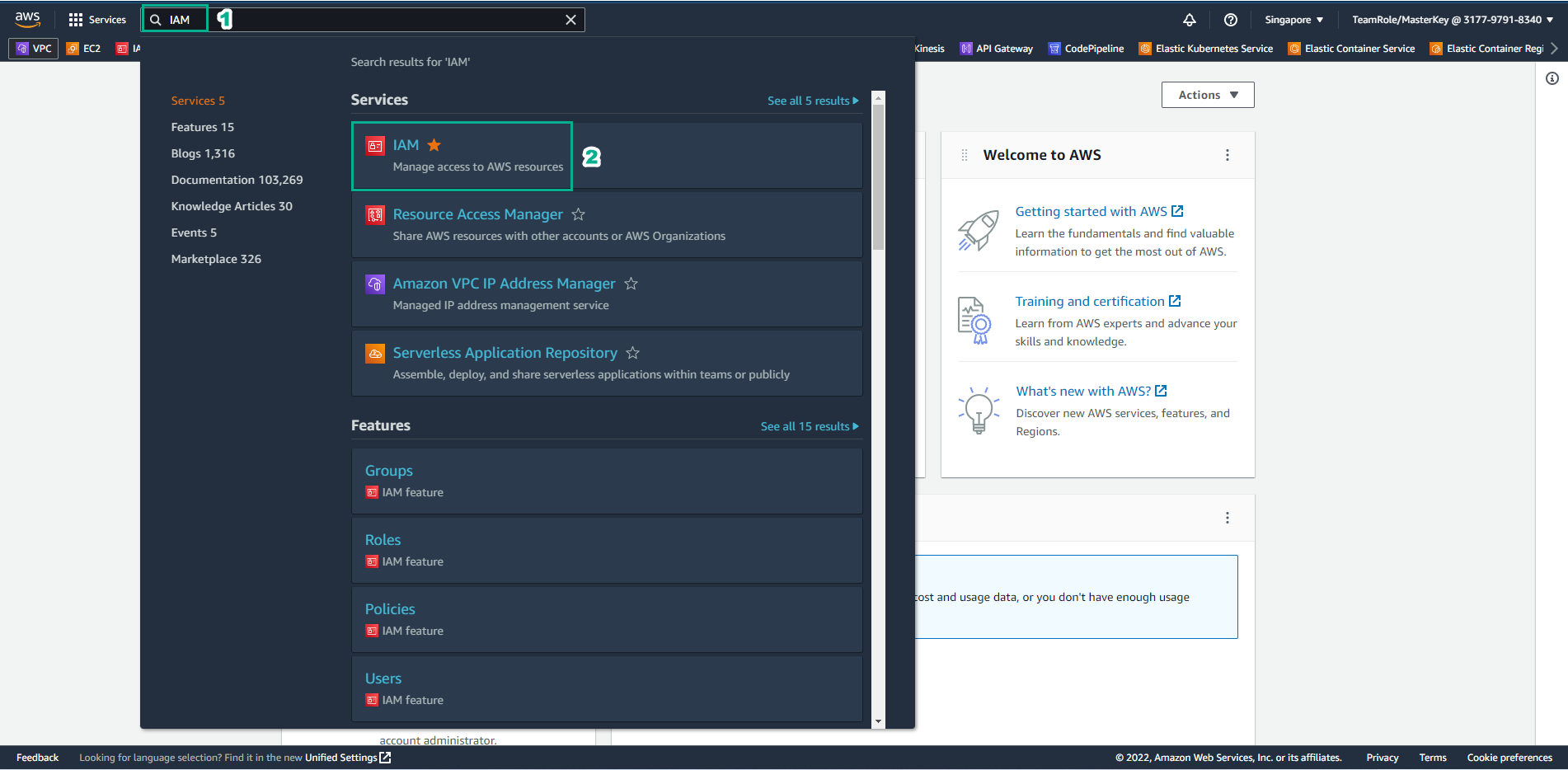
-
In the IAM interface
- Select Access analyzer
- Select Create analyzer
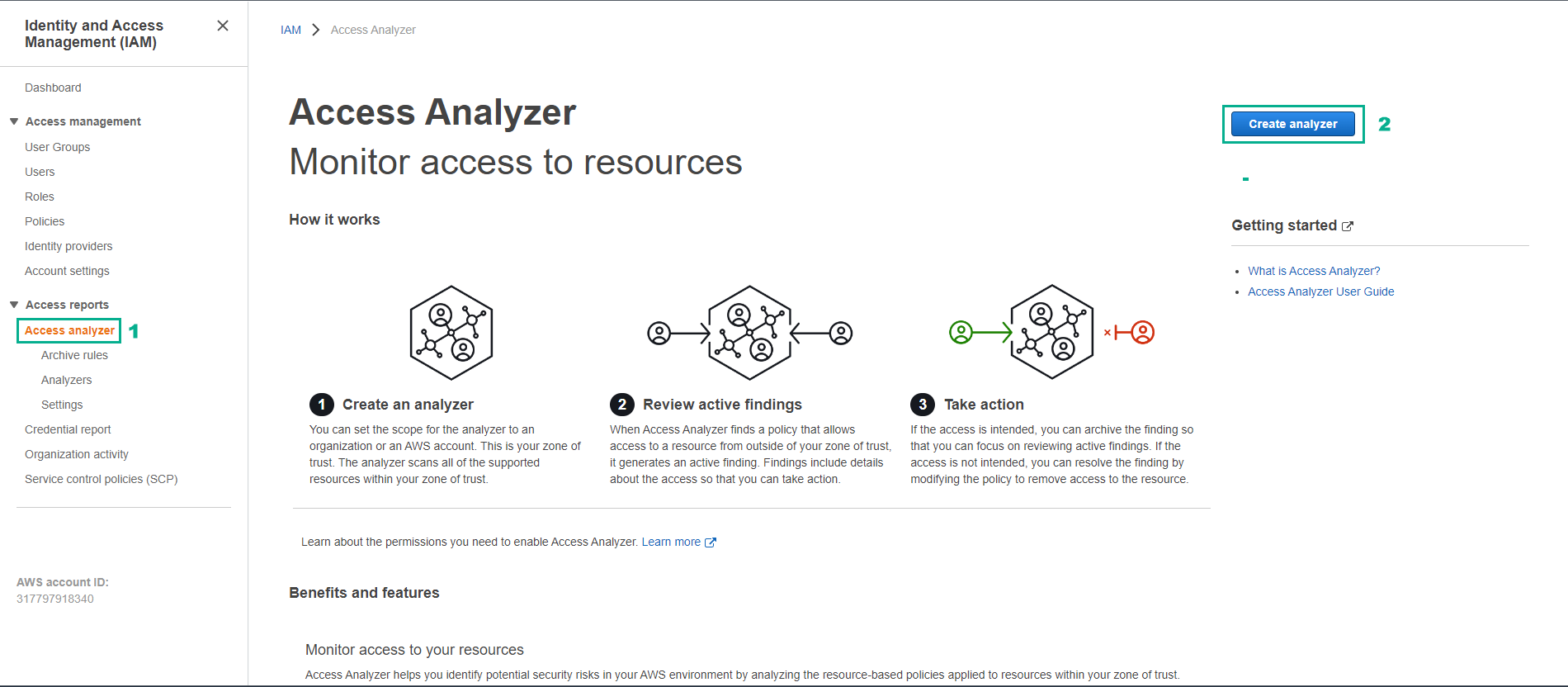
-
In the Create analyzer interface
- Select Create analyzer
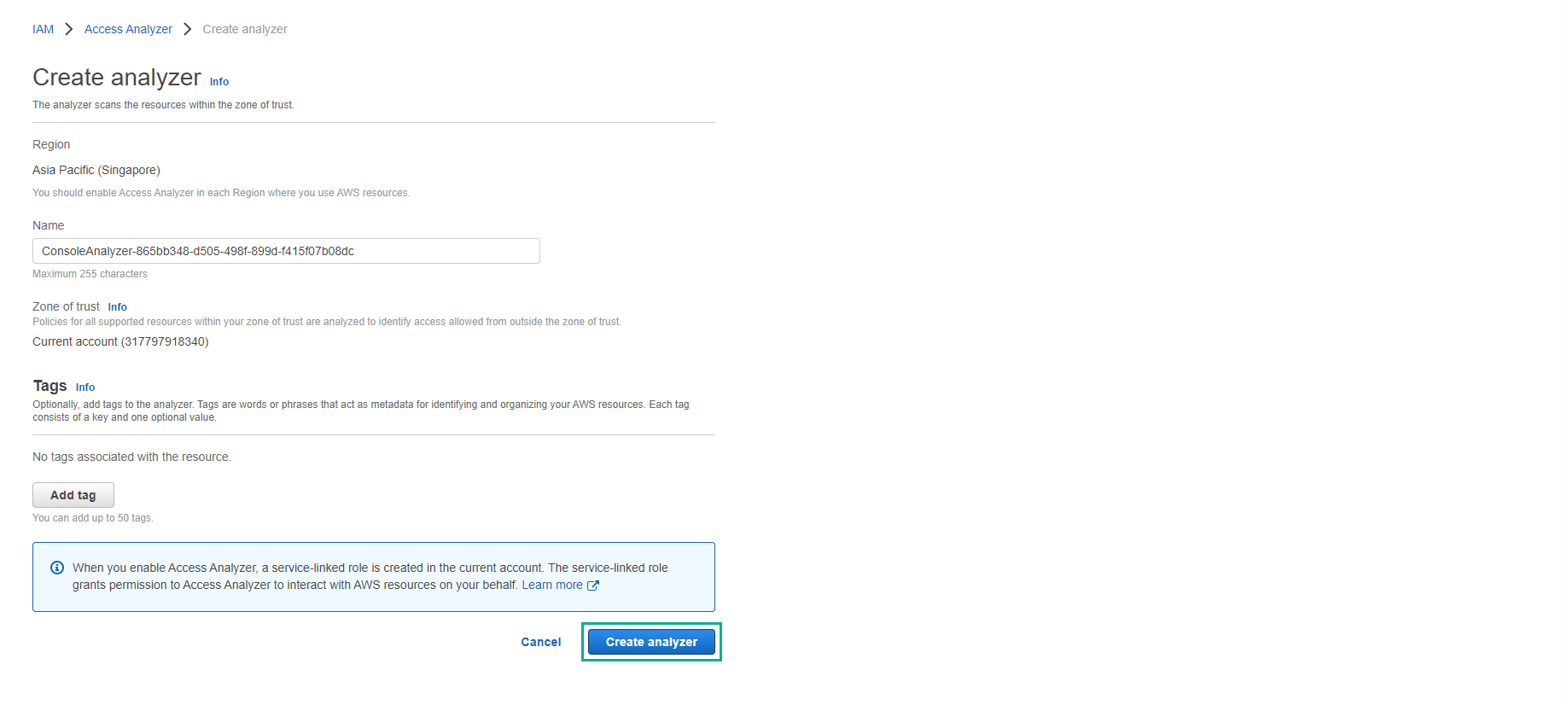
- Create Analyzer successfully.
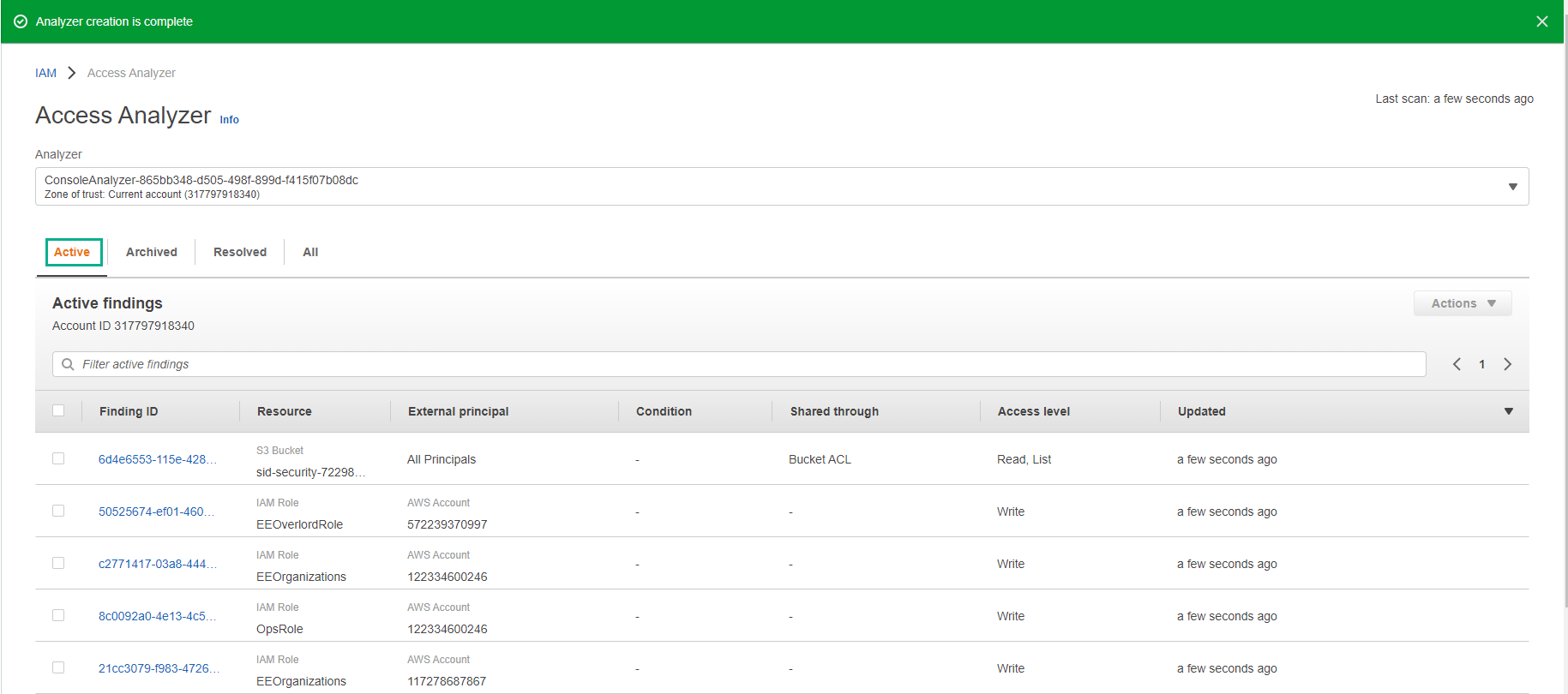
-
In the Analyzer interface
- Select Active
- Select S3 bucket
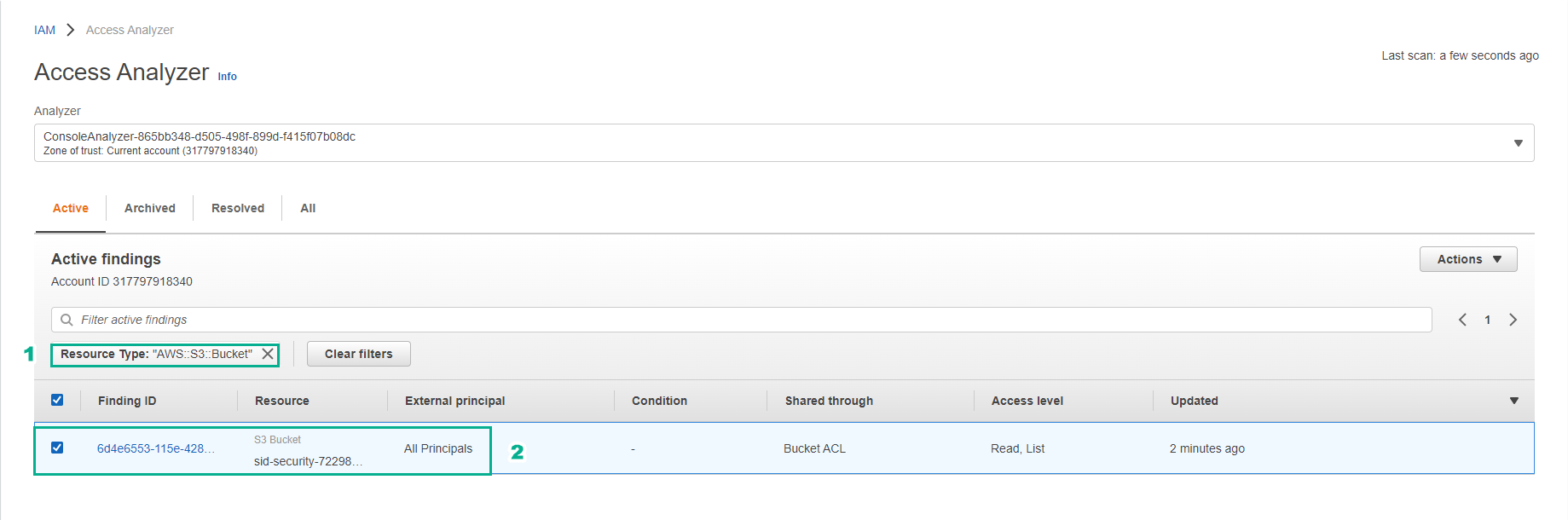
- Access to Access analyzer for S3 interface
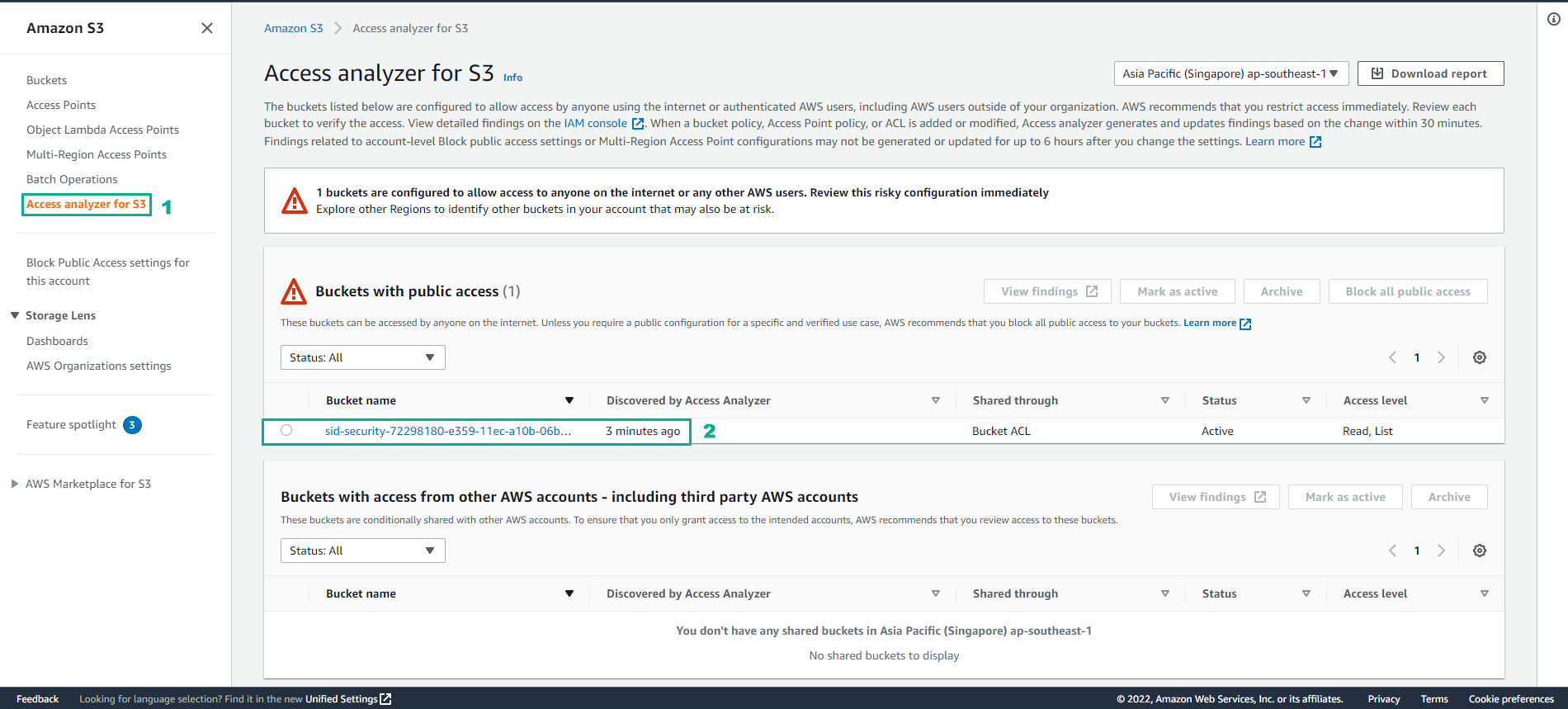
-
In the S3 interface
- Select Bucket
- Select sid-security-xxx
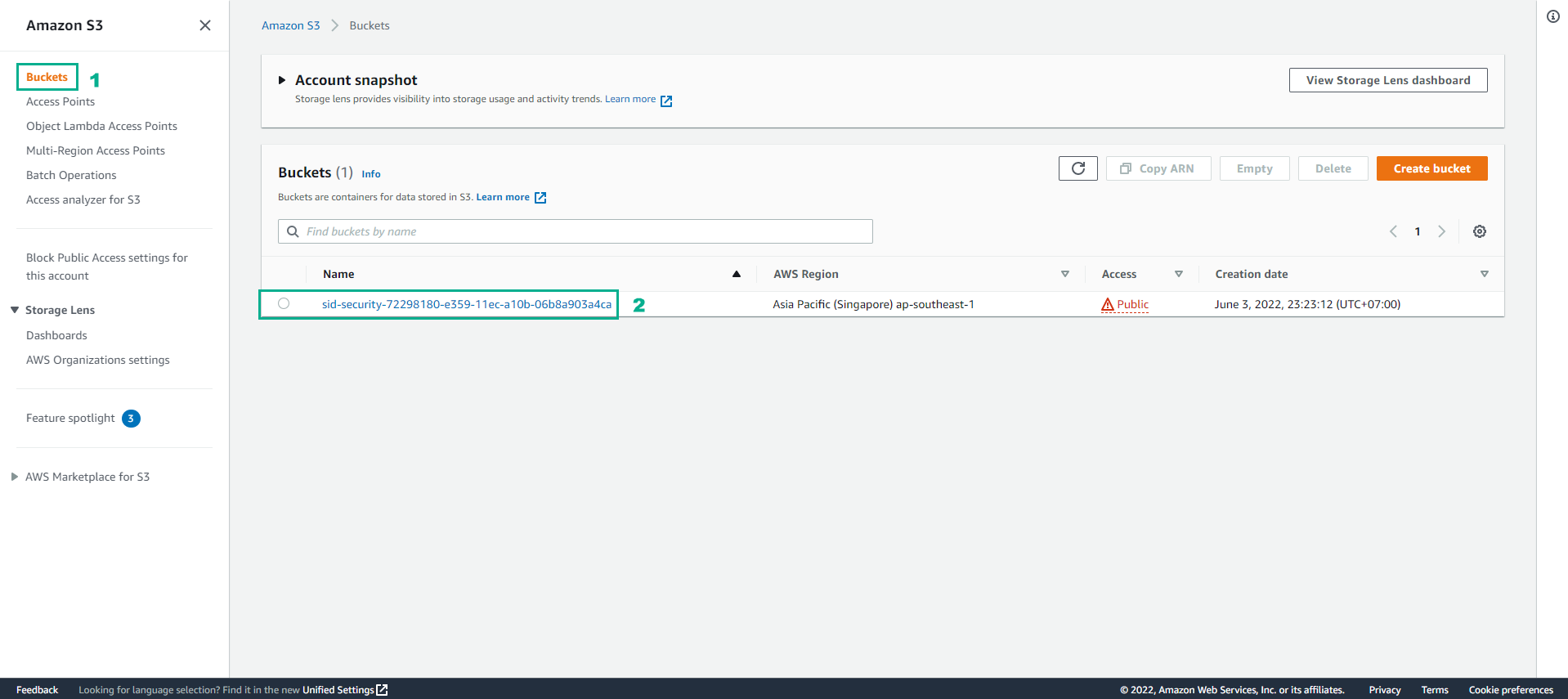
-
In the bucket interface
- Select Permissions
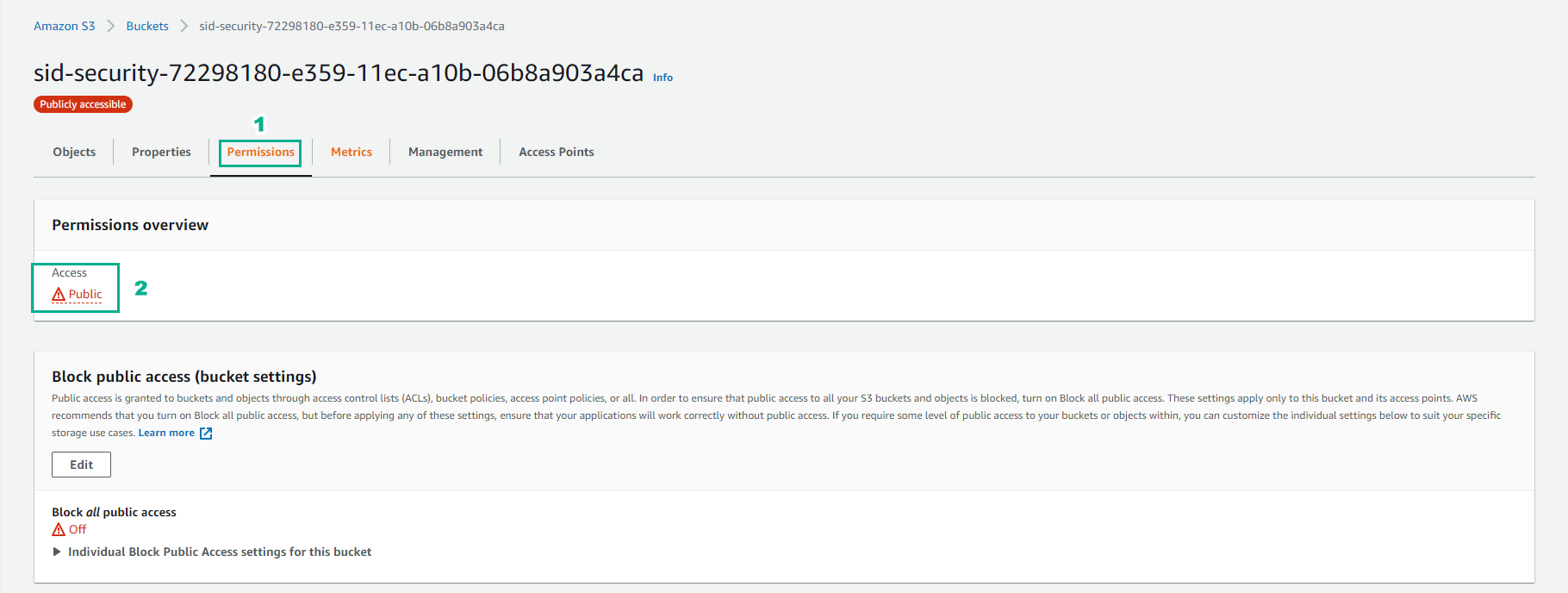
-
For Access control list (ACL)
- Select Edit
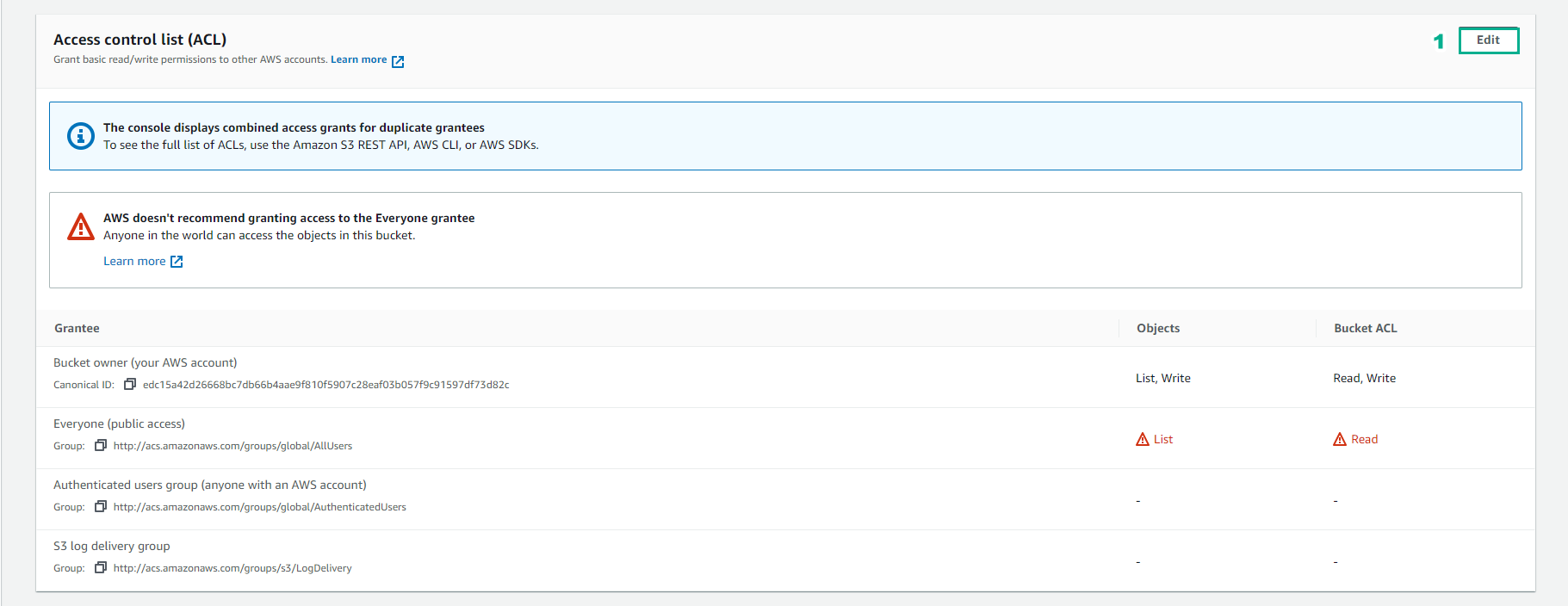
-
In the Edit ACLs interface
- Uncheck List and Read of Everyone (public access)
- Select Save changes
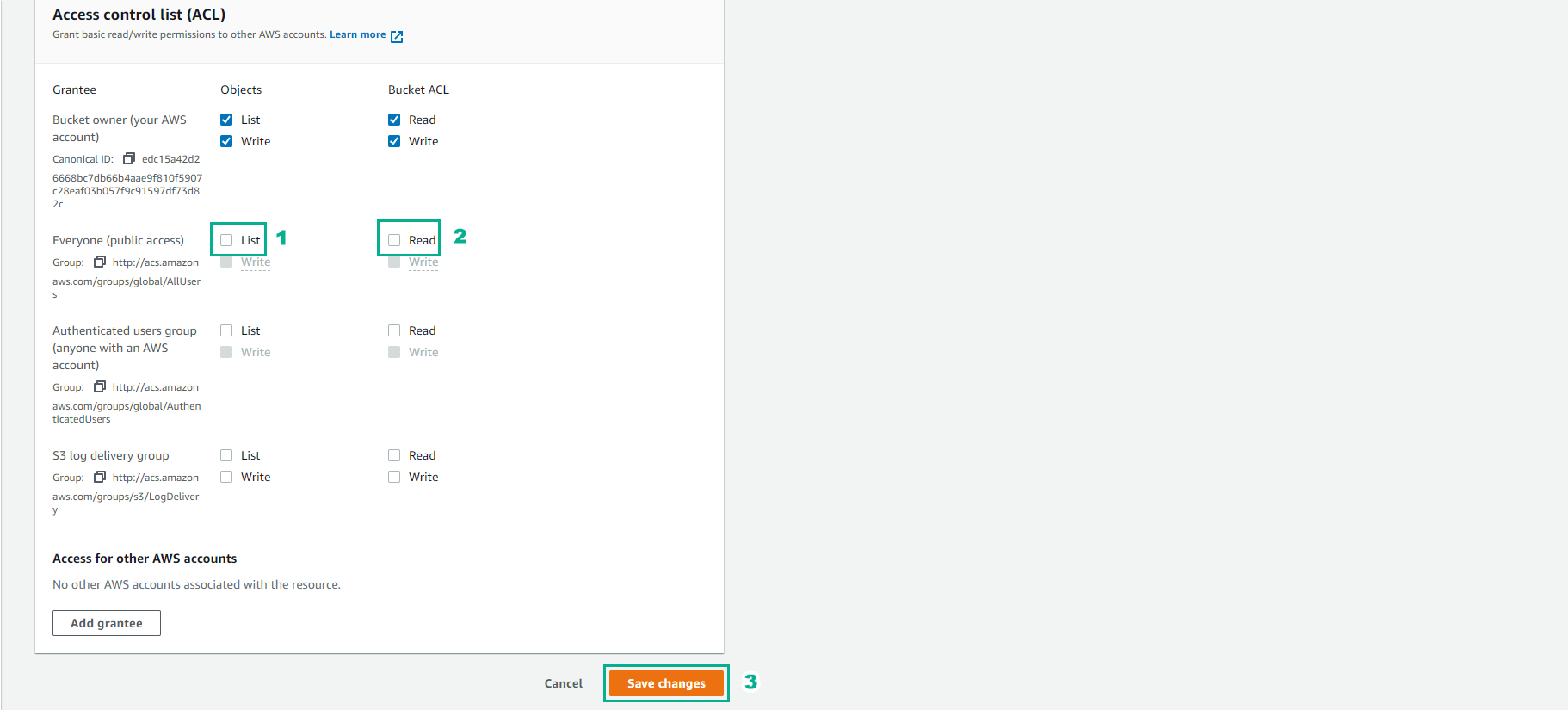
-
Return to Access Analyzer interface of IAM
- Select Resolved
- Find S3
- Select Finding ID appears.
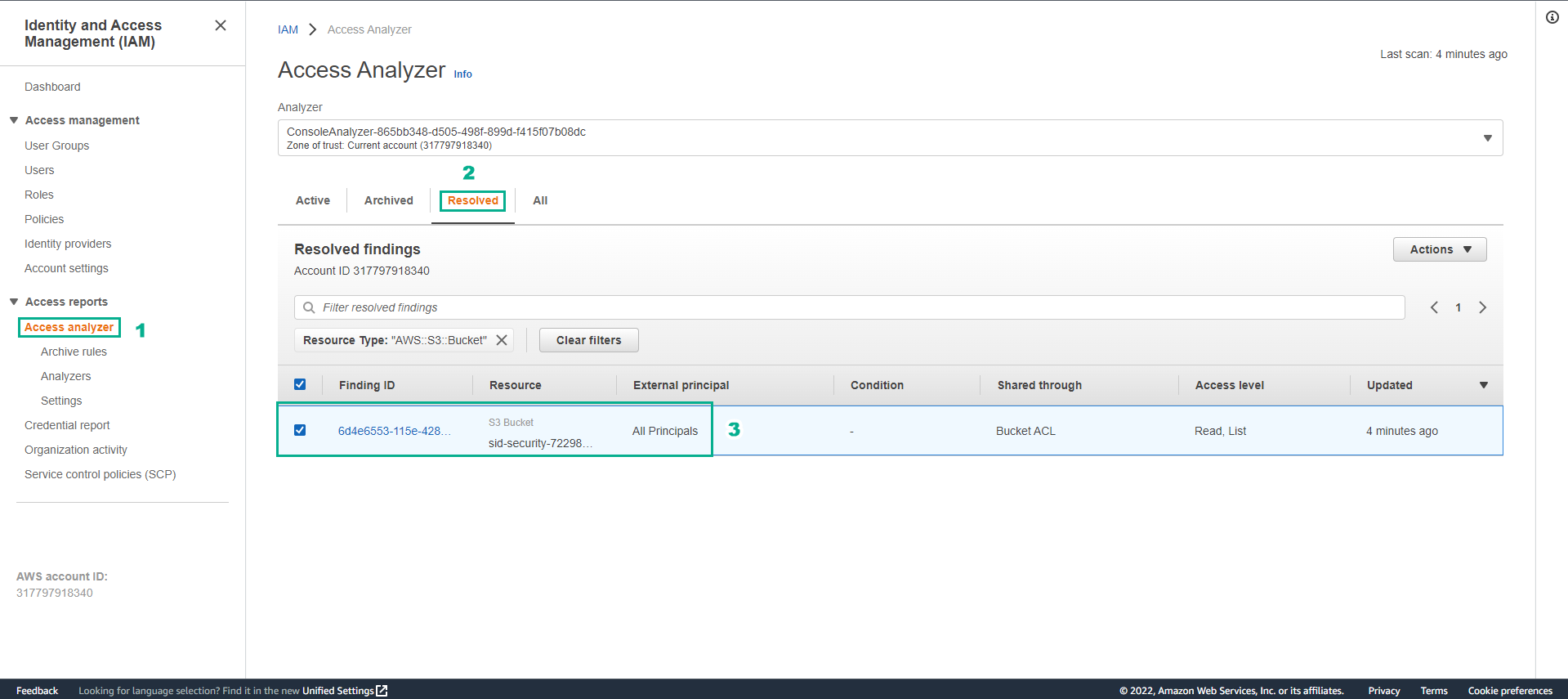
-
In the Finding ID interface
- View status is in Resolved